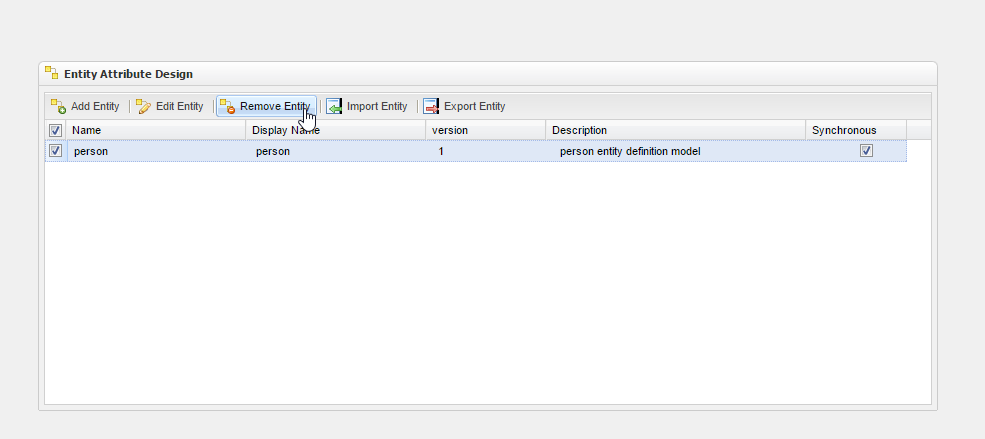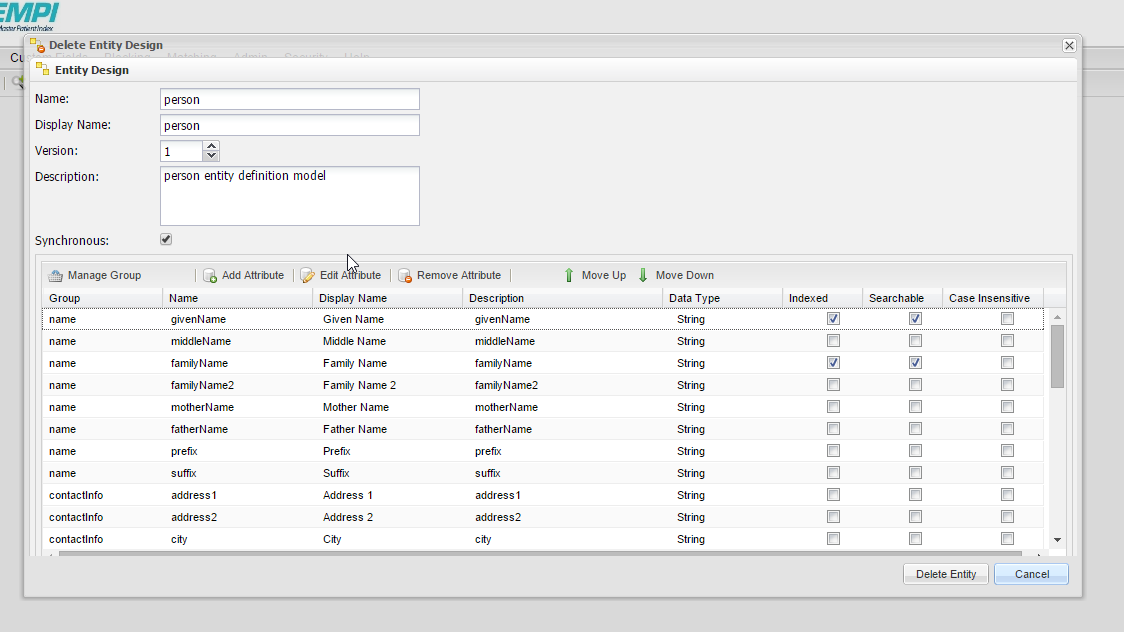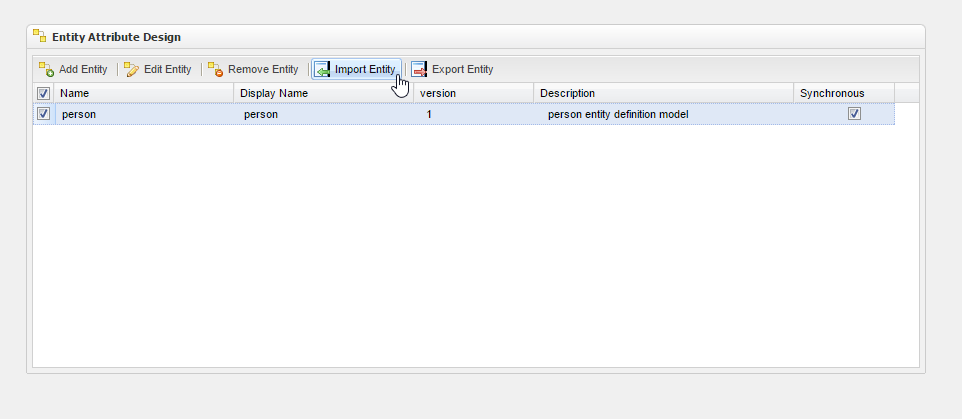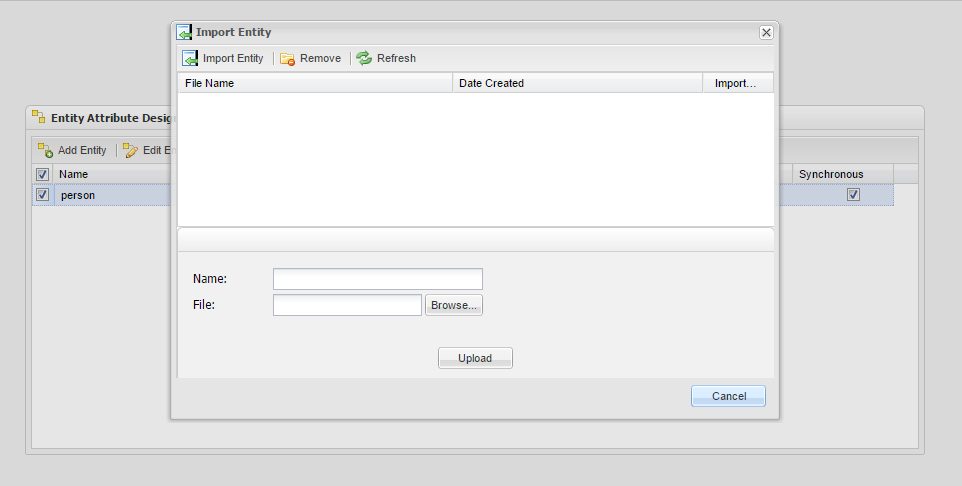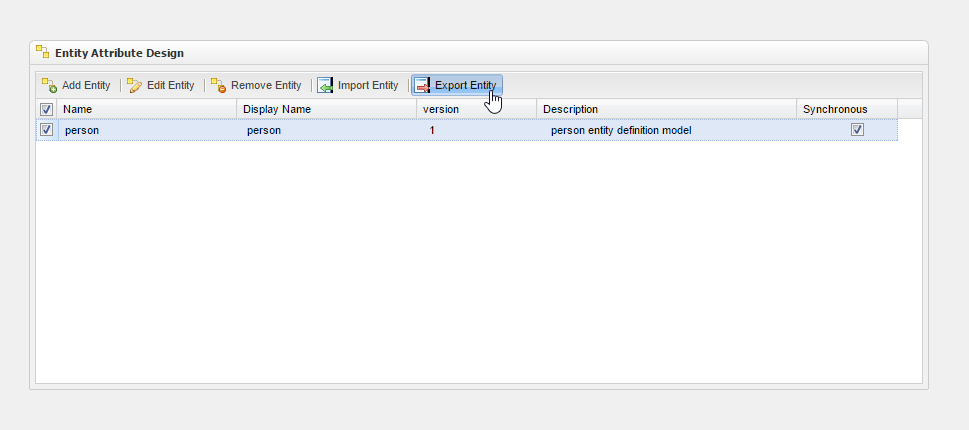...
| Child pages (Children Display) |
|---|
Remove Entity
In order to remove an entity, you must select the Remove Entity button. After selecting it, the Entity Design module will appear. This is shown in the images below.
To delete the selected entity, just click Delete Entity.
Import Entity
To access the Import Entity feature, click the Import Entity button. After clicking this, the Import Entity module will appear. This is shown below:
Next, type in the name of the entity that you would like to import, and select the Browse button to find the entity. After you have selected the correct entity, click the Upload button.
Export Entity
To export an entity, simply click the Export Entity button. After clicking it, the Export Entity module will appear. This is shown below:
The entity will be automatically downloaded onto your computer.