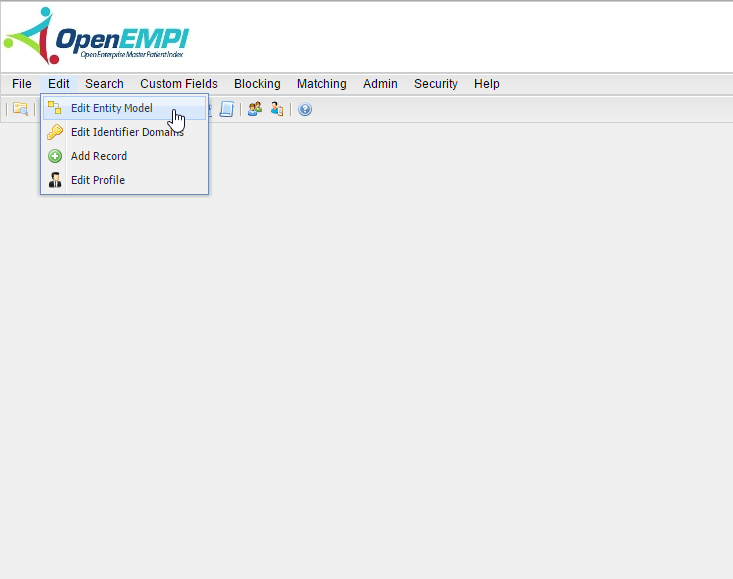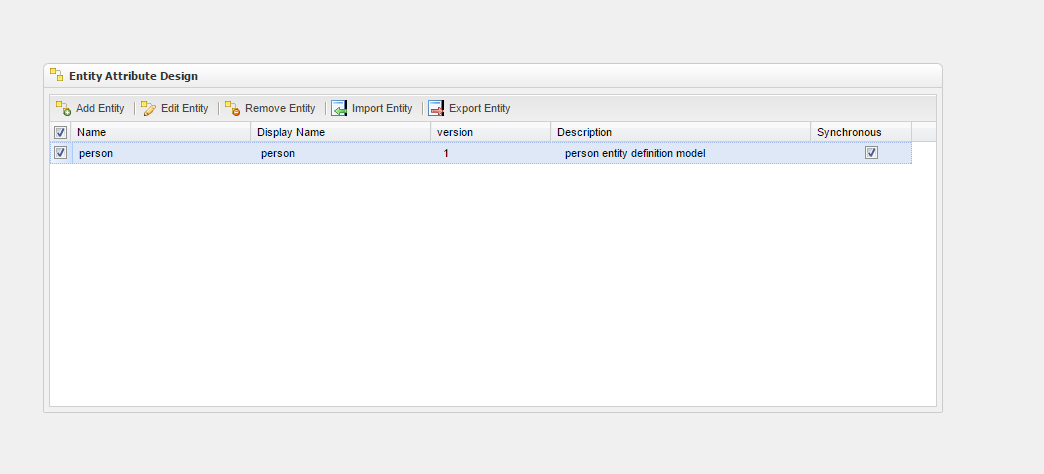/
Edit Entity Model
Edit Entity Model
Users are able to use the Edit Entity Model feature to add and modify entity models. To access this resource, select the Edit > Edit Entity Model option. The Entity Attribute Design module will appear on the screen as you can see in the following images.
The Entity Attribute Design module allows you to perform the following operations:
, multiple selections available,
Related content
Edit Entity
Edit Entity
Read with this
Add Entity
Add Entity
Read with this
Entities Page
Entities Page
More like this
Edit Identifier Domains
Edit Identifier Domains
More like this
OpenEMPI Entity Edition Documentation
OpenEMPI Entity Edition Documentation
More like this
Add Person
Add Person
Read with this