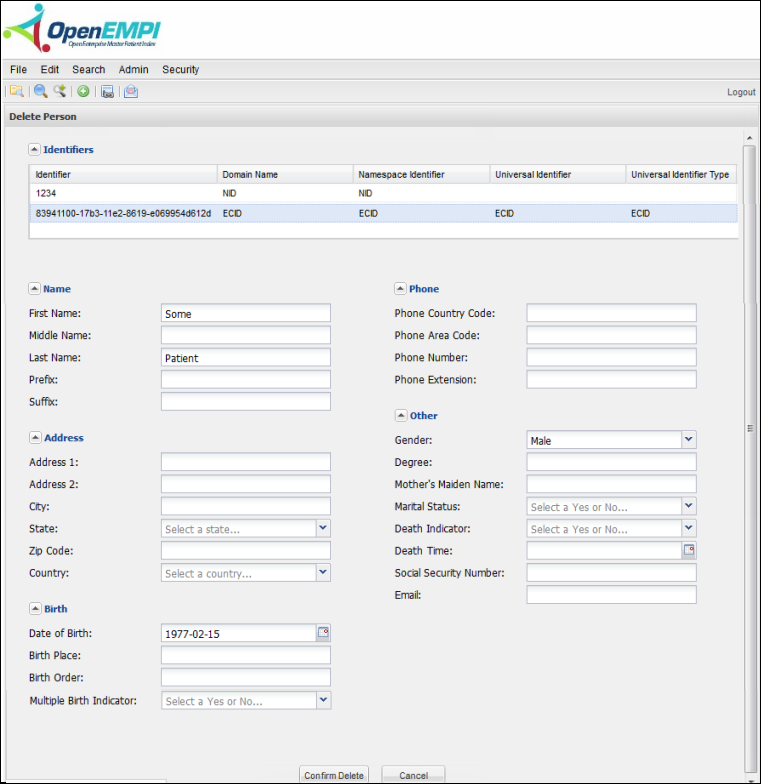/
Delete Person
Delete Person
Use the Delete Person feature to permanently remove a Person record from the OpenEMPI system. You can locate the desired Person record by using the Basic or Advanced search features.
To delete a person record
- Log in to OpenEMPI and select Search > Basic Search or Search > Advanced Search on the menu bar.
- In the Basic Search View or Advanced Search View, select the person record you want to delete.
- Click the Delete button on the pop up menu. A confirmation dialog window is displayed.
- Make sure the selected record is the one you want to delete.
- Click Confirm Delete.
, multiple selections available,