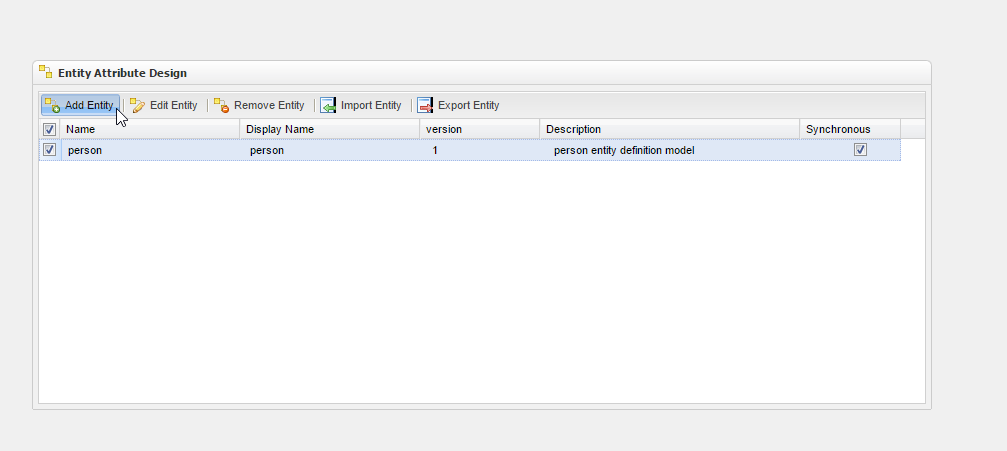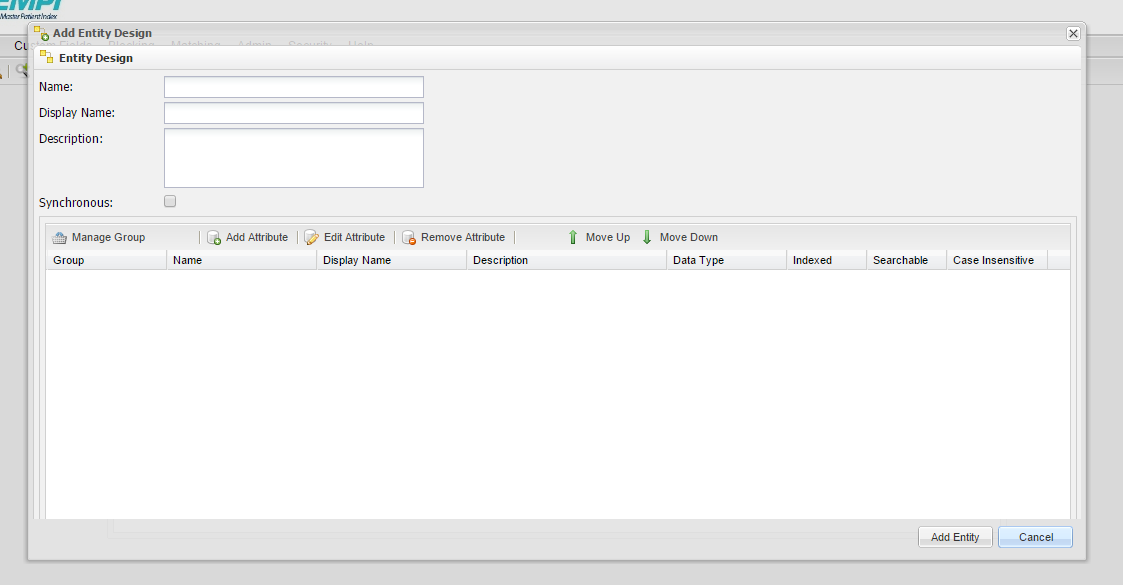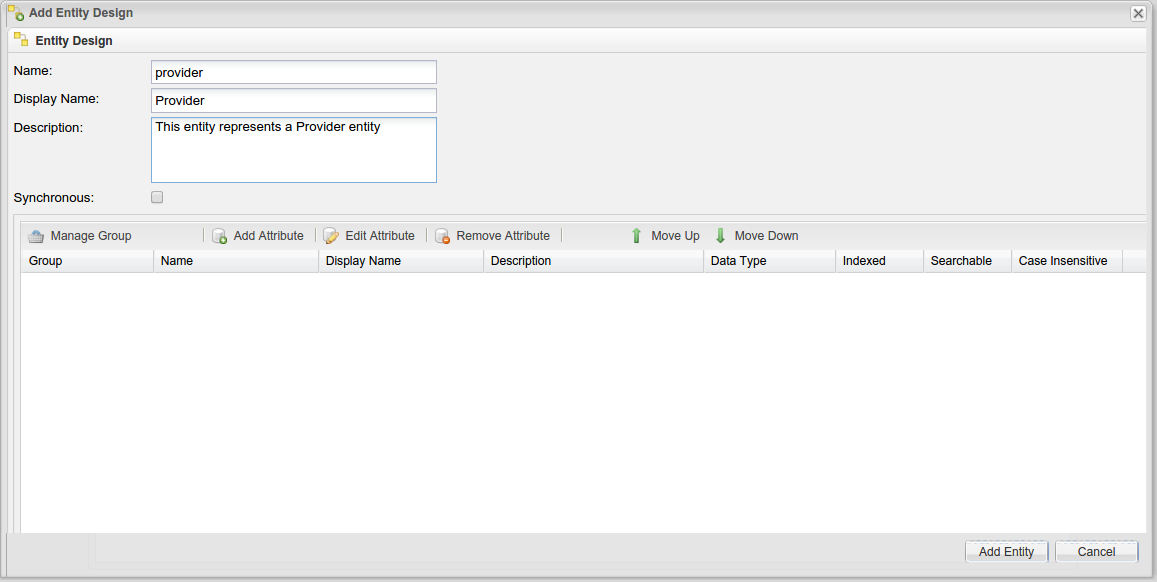/
Add Entity
Add Entity
Add Entity
To add an entity, simply select Add Entity. The Entity Design page will appear, as shown below:
Pressing the Add Entity button will cause the dialog below to open that allows you to enter some high level information about the entity. The name is a unique name used to identity the entity. It is customary to use a noun in lower case without any special characters for the name of an entity since this attribute is used throughout the configuration of the instance. The display name is a user friendly name used within the Admin Console to refer to this entity.
After inputing the entity's data, click the Add Entity button at the bottom to save the changes.
, multiple selections available,
Related content
Edit Entity
Edit Entity
Read with this
Edit Entity Model
Edit Entity Model
More like this
Entities Page
Entities Page
More like this
Add Person
Add Person
Read with this
OpenEMPI Entity Edition Documentation
OpenEMPI Entity Edition Documentation
More like this
mergePersons
mergePersons
More like this