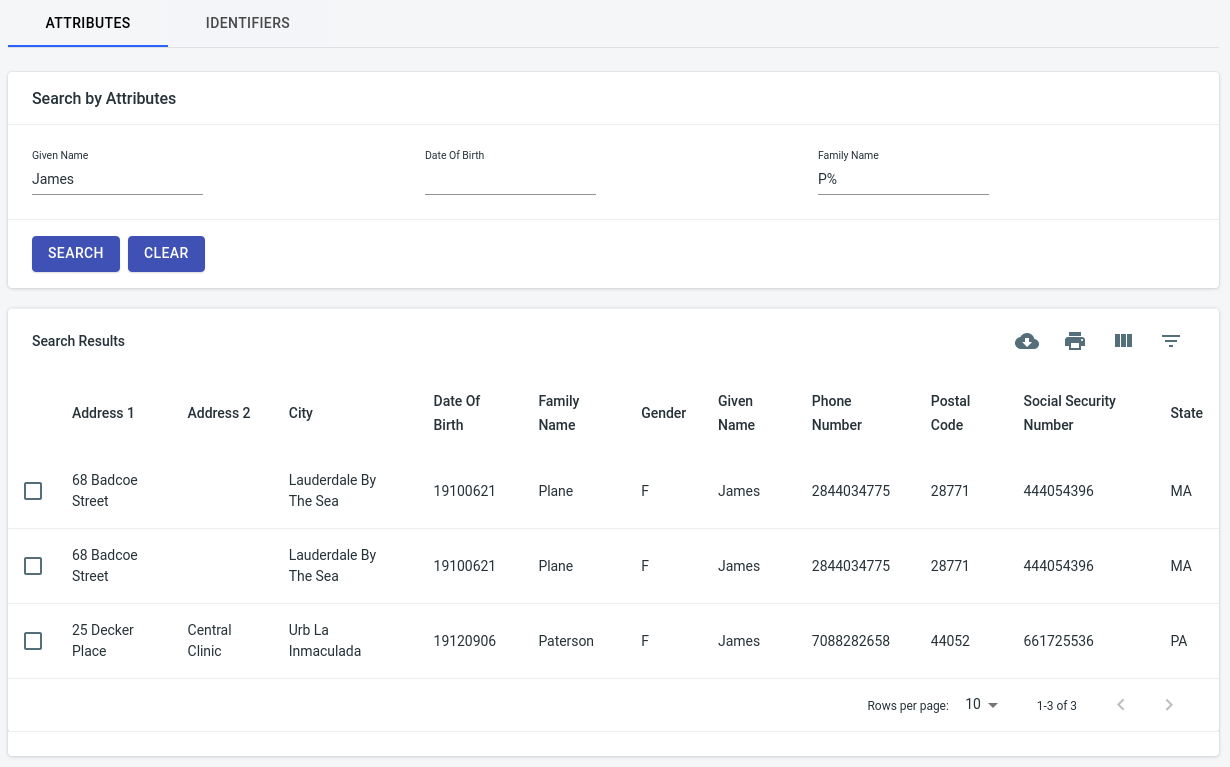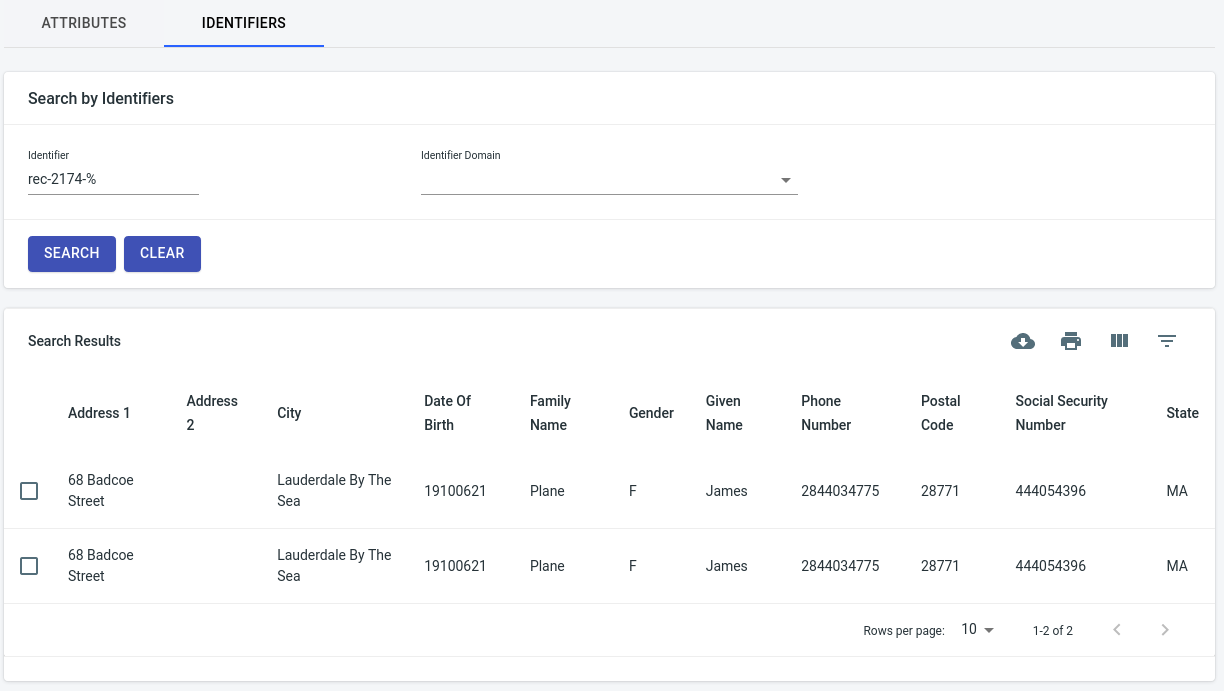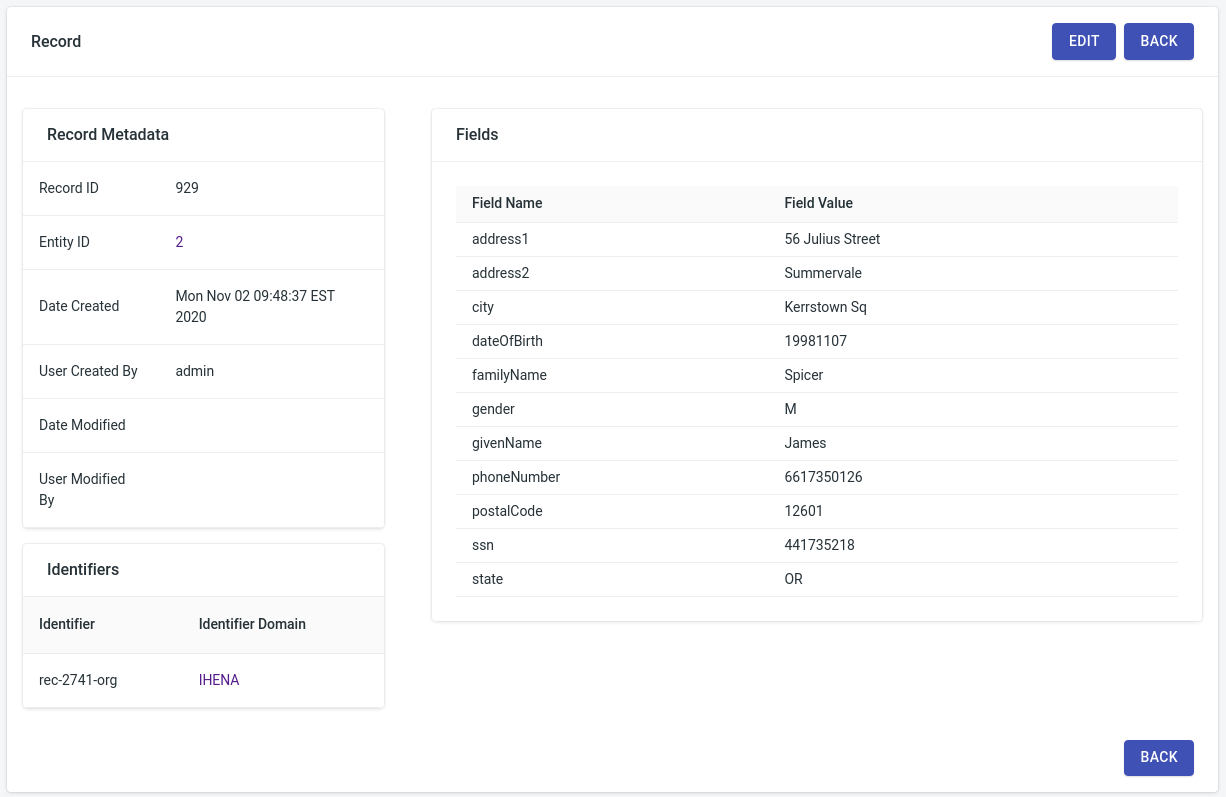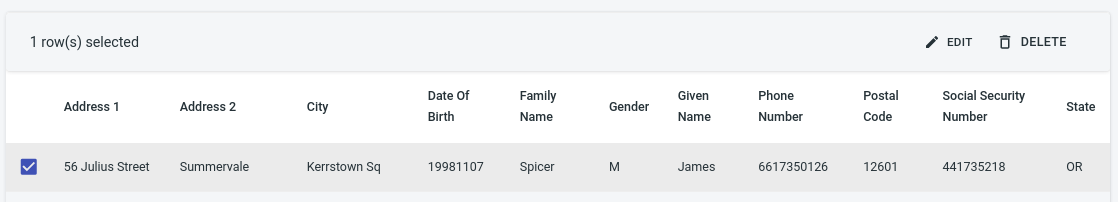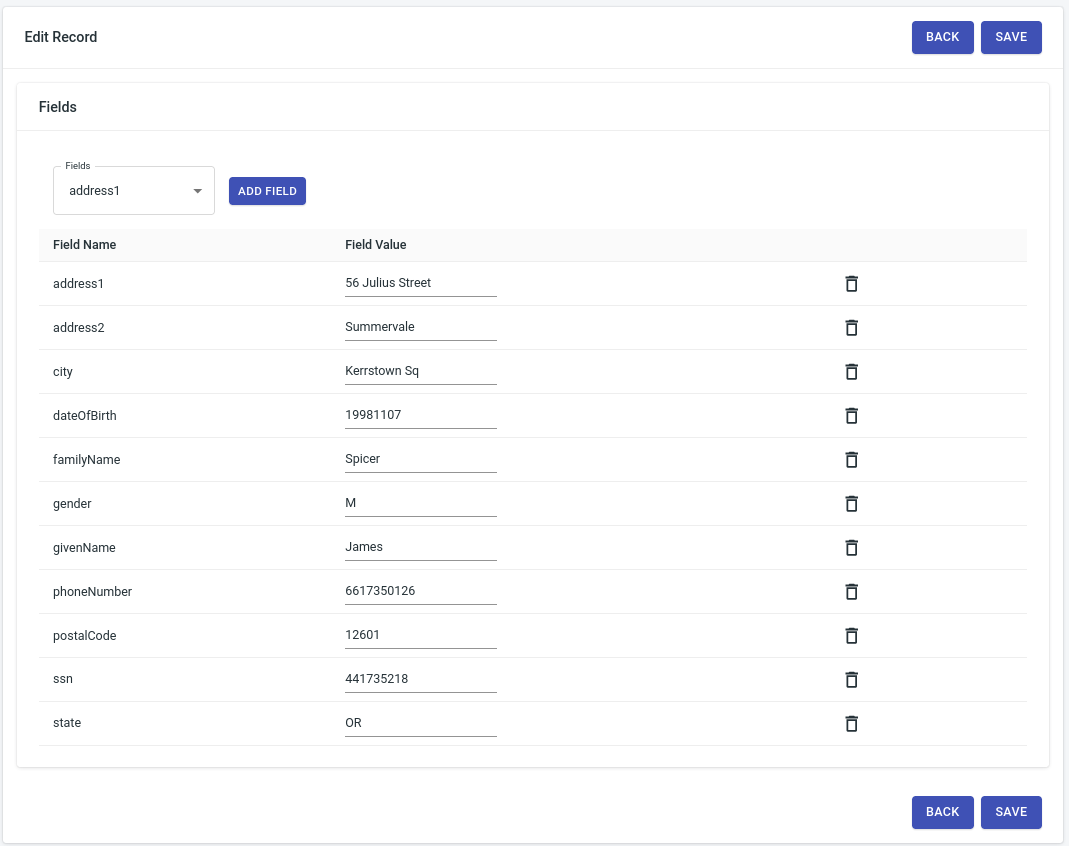The “Search Page” allows you to search the OpenEMPI repository for records that match certain criteria. There are two tabs available on the page: the “Attributes” tab lets you search using record attributes as the search criteria and the “Identifiers” tab lets you search using identifiers associated with the record.
Search by Attributes
The “Search by Attributes” page allows you to search the repository using attributes of the record as search criteria. The records returned by the search are records whose values for the attributes match the search values specified in the request. In addition to searching for exact values, you can also use wildcard characters ‘%' (matches any string) and '_’ (matches a single character) as part of the value specified for a given field. The fields that are available as search criteria are the fields that are marked as “Searchable” fields in the entity definition.
In the following example, the user searched for records that have the value “James” for the given name field and whose family name starts with the character “P”.
Search by Identifiers
The “Search by Identifiers” page allows you to search the repository using an identifier as search criteria. The records returned by the search are records that have one or more identifiers that matched the identifier specified in the search criteria. In addition to searching for exact values, you can also use wildcard characters ‘%' (matches any string) and '_’ (matches a single character) as part of the value specified for the identifier.
Search Results
Searching for records using either the “Search by Attributes” or “Search by Identifiers” approach, will result in the matching records to be presented on the table below the search panel. You can interact with the whole list of records using the controls available to the right of the table or you can interact with individual records. The four buttons on the top right above the table allow you to take actions against all the records in the result set. The function of each of the four buttons from left to right is:
download all the records returned from the search operation
print all the records
select which columns are displayed on the table
filter the results in the table by using one or more fields
To view all the data associated with a specific record, you can just click on the row of the record. This will take you to the view record page which includes metadata, identifiers and fields values for the selected record.
Clicking the checkbox associated with a record changes the options at the top of the search results table and presents the options to either edit or delete the record.
Pressing the Delete button presents a confirmation button where you need to confirm the operation before the record is deleted. Pressing the Edit button presents the Edit Record page.