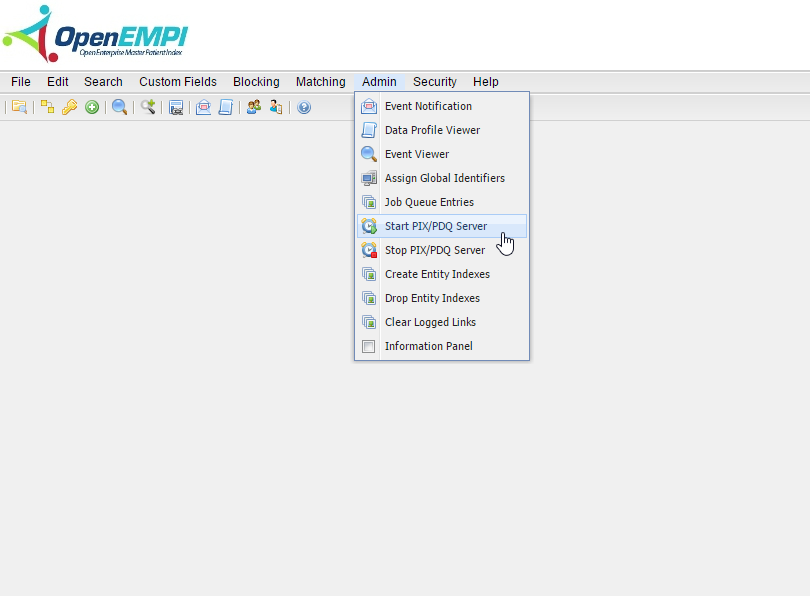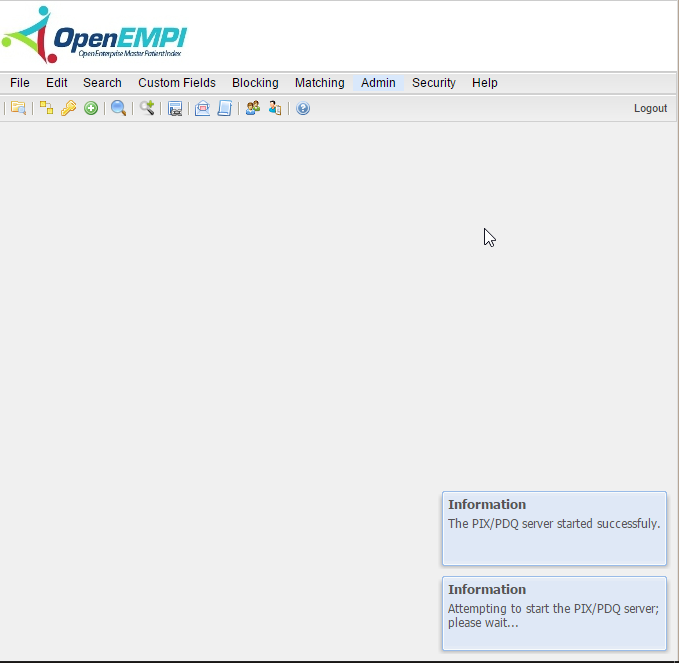Start PIX/PDQ Server
Administrators can start the PIX/PDQ server by selecting the Start PIX/PDQ Server option from the Admin menu bar. After selecting the Start PIX/PDQ Server option, messages will appear confirming your actions as you can see in the following images.
, multiple selections available,