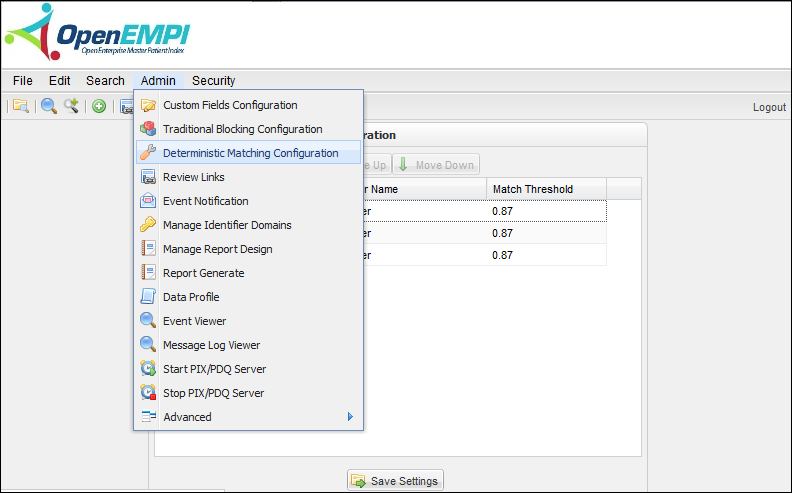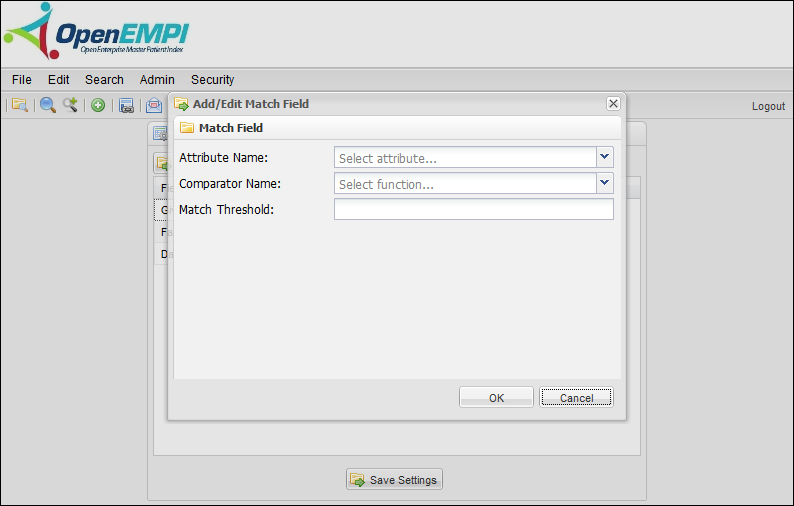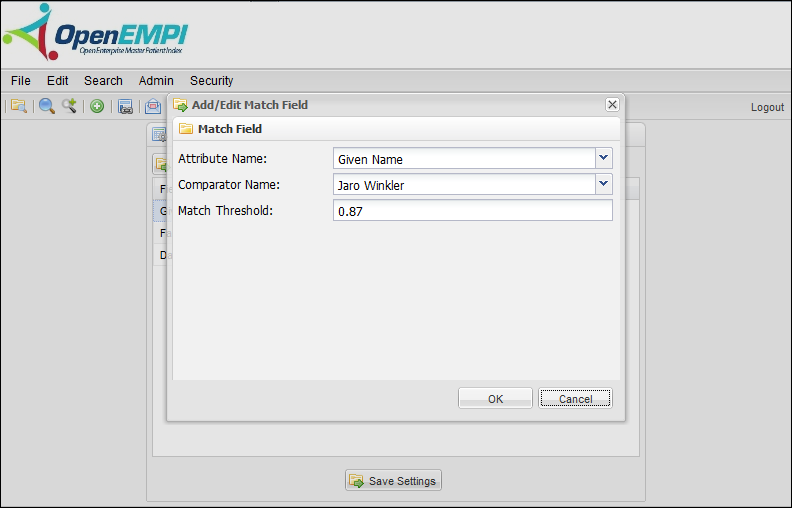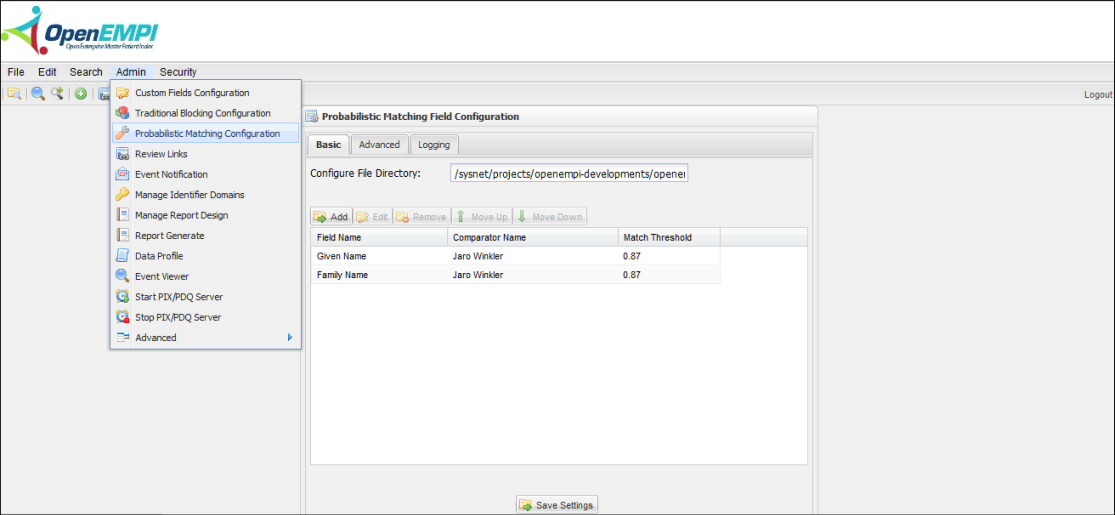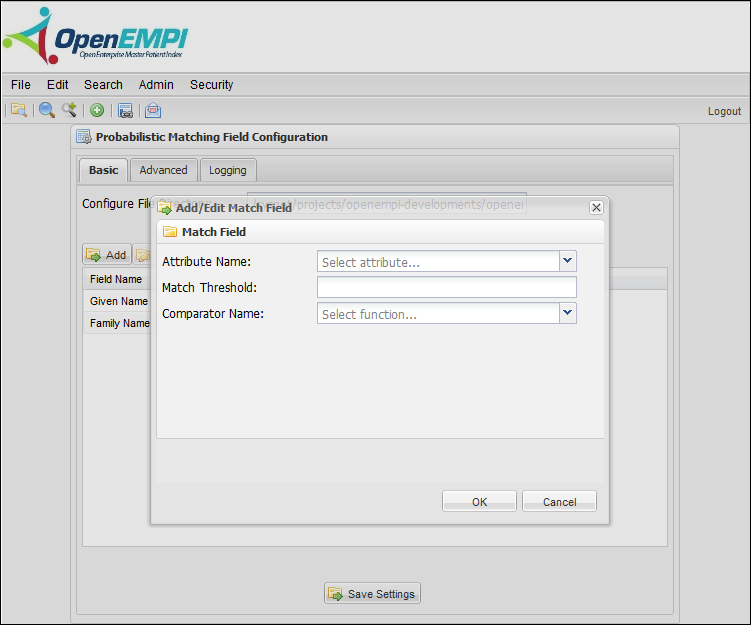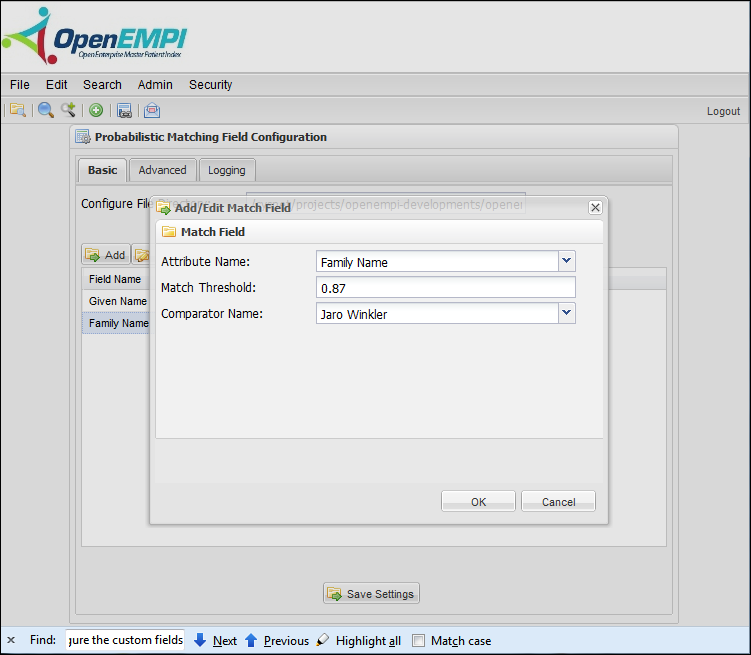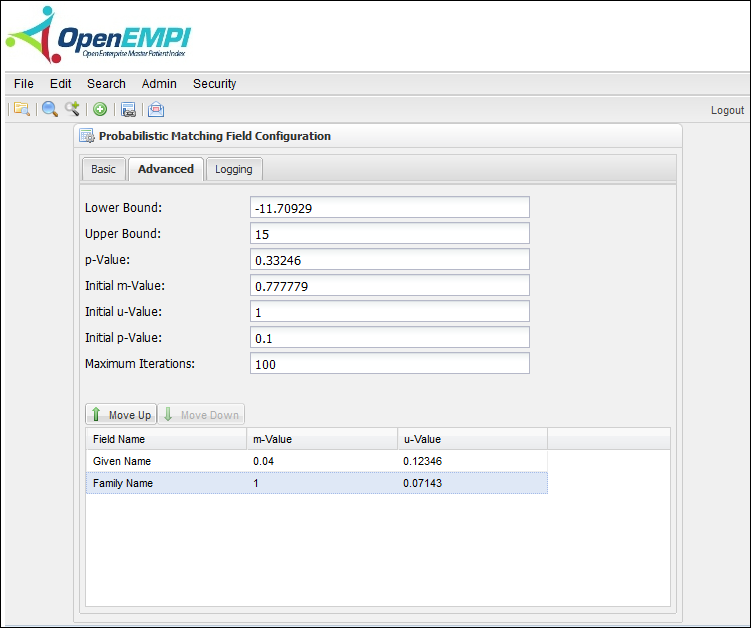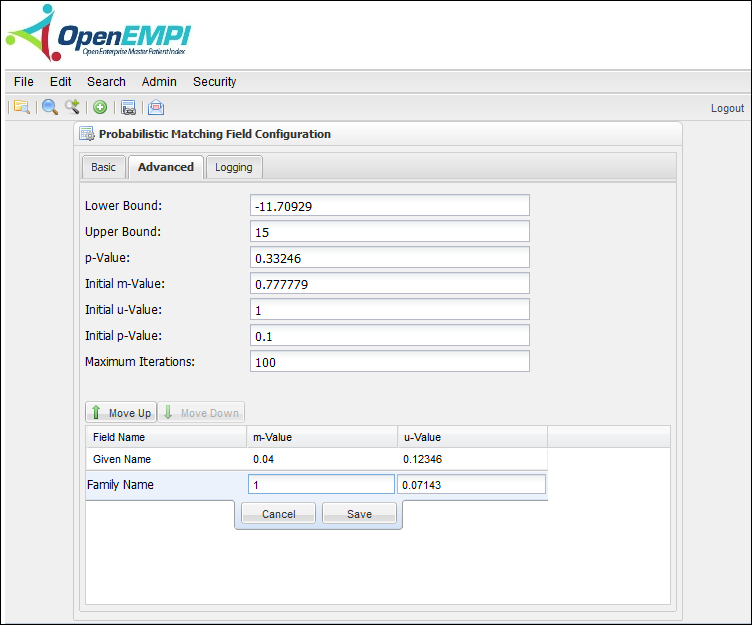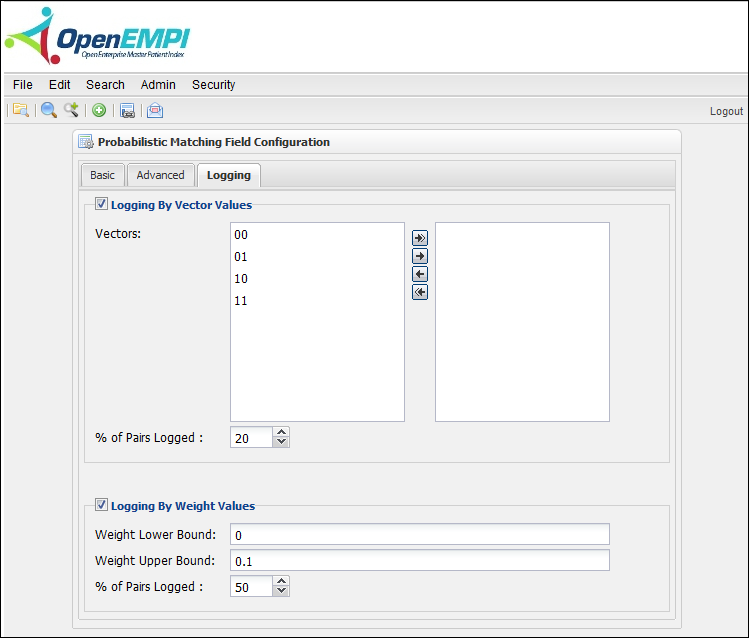Matching Configuration
The Matching Configuration features enables OpenEMPI administrators to configure the Match field. The configured Match field can be used in the Matching algorithms.
OpenEMPI includes two matching configurations: Deterministic Matching Configuration and Probabilistic Matching Configuration. Only one of the configurations is listed in the menu bar according to the configuration set in the property for OpenEMPI each time the server is started.
Deterministic Matching Configuration
The following information describes the Deterministic Matching Configuration.
To access the Deterministic Matching Configuration feature
Log in to OpenEMPI and select Admin > Deterministic Matching Configuration from the menu bar. The Deterministic Matching Configuration page is displayed.
To add a new Match Field
- Access the Matching Configuration window.
- Click the Add button. The Add/Edit Match Field window is displayed.
- Specify the Match Field details:
- Select an Attribute Name from the drop-down list.
- Select a Comparator Name from the drop-down list.
- Enter the Match Threshold in the space provided.
- Click the OK button.
To edit a Match Field
- Access the Matching Configuration window.
- Select the Match Field that you want to edit and click the Edit button. The Add/Edit Match Field window is displayed.
- Make your edits and then click the OK button.
Probabilistic Matching Configuration
The following information describes the Probabilistic Matching Configuration.
To access the Probabilistic Matching Configuration feature
Log in to OpenEMPI and select Admin > Probabilistic Matching Configuration from the menu bar. The Probabilistic Matching Field Configuration page is displayed.
To add a new Match Field (Basic tab)
- Access the Probabilistic Matching Field Configuration window.
- Select the Basic tab and then click the Add button. The Add/Edit Match Field window is displayed.
- Specify the Match Field details:
- Select an Attribute Name from the drop-down list.
- Select a Comparator Name from the drop-down list.
- Enter the Match Threshold in the space provided.
- Click the OK button.
To edit a Matching Field (Basic tab)
- Access the Probabilistic Matching Field Configuration window.
- Select the Basic tab and select the Match Field that you want to edit.
- Click the Edit button. The Add/Edit Match Field window is displayed.
- Make your changes and then click OK.
- Click the Save Settings button in the Basic tab.
To configure advanced settings
In the Advanced tab, an OpenEMPI user with an administrator role can configure the advanced information for the Probabilistic Matching Configuration.
To edit the m-Value
In the Advanced tab, double-click the Match Field item in the list that you want to edit. Click the Save Settings button in the Basic tab.
To edit logging information
In the Logging tab, the OpenEMPI user with an administrator role can configure logging information for the Probabilistic Matching. Click the Save Settings button in the Basic tab.