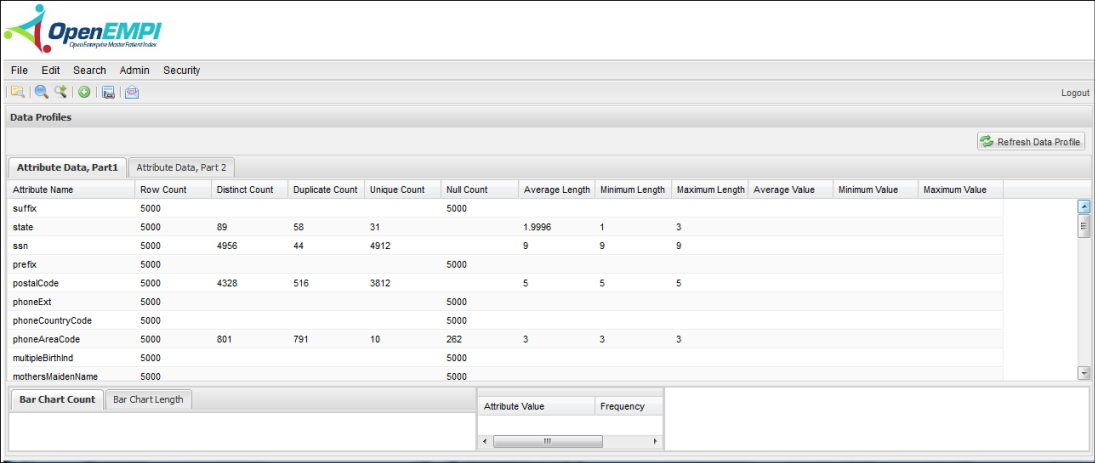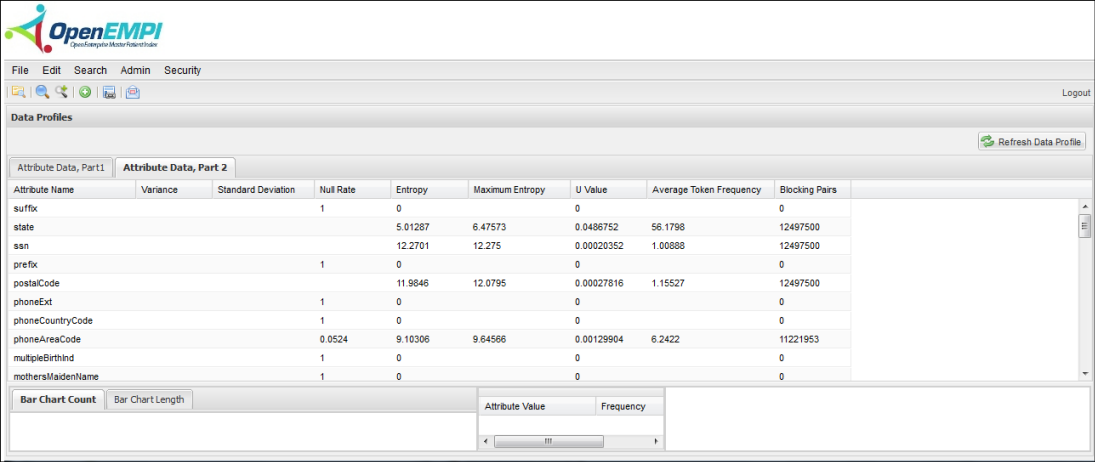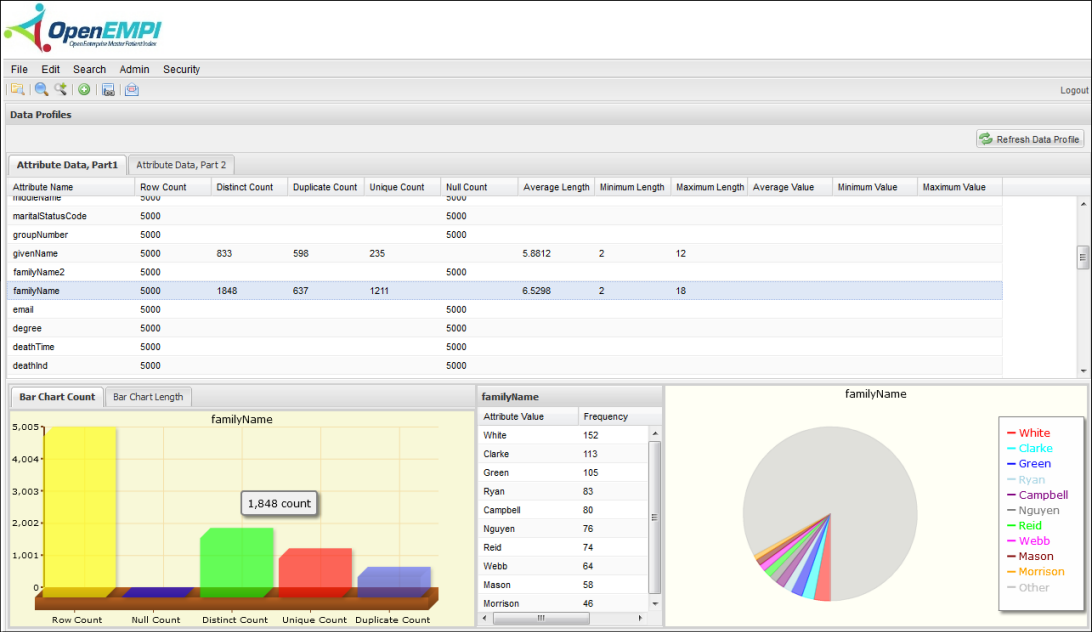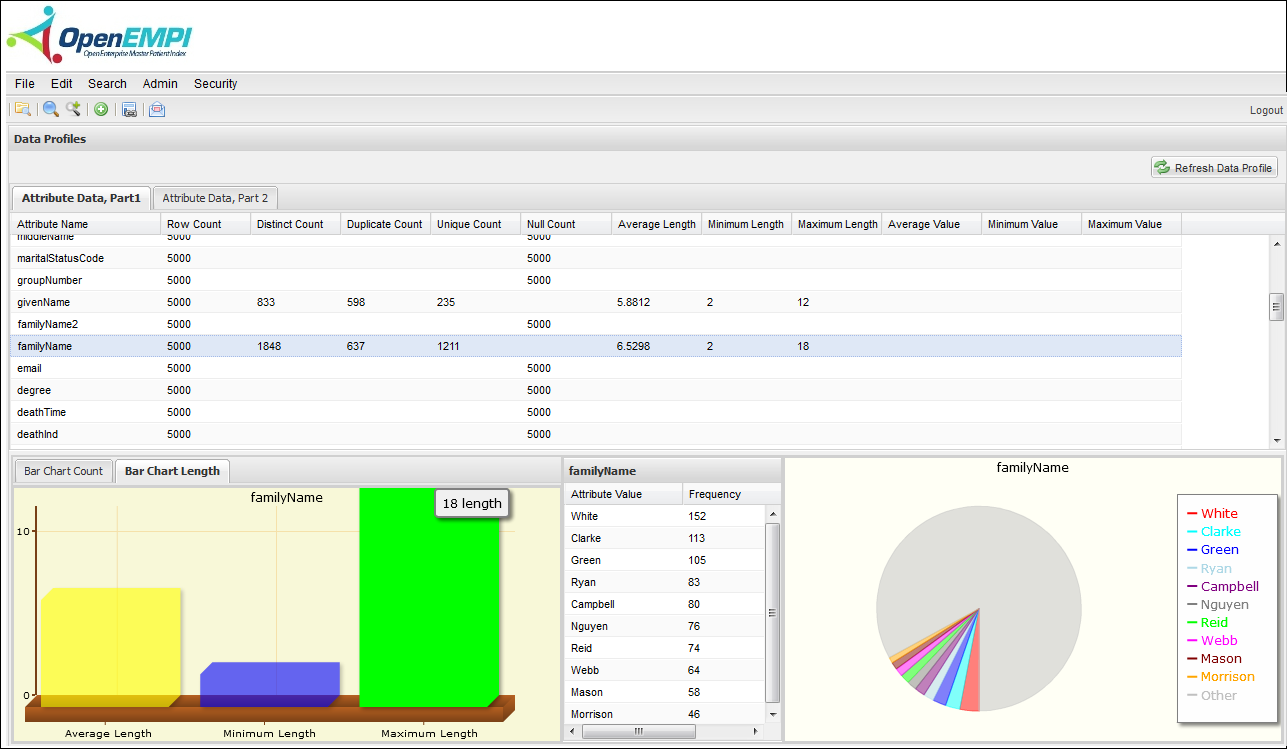/
Data Profile
Data Profile
Data profiling is the process of performing statistical analysis on the data in the repository.
To profile data
Log in to OpenEMPI and select Admin > Data Profile Viewer from the menu bar. The Data Profiles page is displayed. For each attribute, there is a row that shows the statistical data for the attribute. There are two tabs: Attribute Data, Part1 and Attribute Data, Part2. You can switch between the tabs to view different statistical data for the attributes.
Example: Attribute Data, Part1
Example: Attribute Data, Part2
When you select an attribute an in the list, you can toggle the Bar Chart Count tab andBar Chart Length tab to access three views of statistical data:
- Bar chart - This view Toggle these two tabs located in the left part of the page to view bar chart statistical data.
- Attribute Value and Frequency - This middle view shows the first ten high frequency data values of the attribute values.
- The right view shows pie chart of the first ten high frequency of the attribute values and the other.
, multiple selections available,
Related content
Data Profiles Page
Data Profiles Page
More like this
Settings Page
Settings Page
More like this
Custom Field Configuration
Custom Field Configuration
Read with this
Search Page
Search Page
More like this
Report Generator
Report Generator
More like this